| Tutorials - making solo poses |
 |

|
How to make a Solo-pose... some hints
For making poses I use a little programm called ACDSee (its shareware) for help. I can choose my person in a thumbnail browser and then view the
image in it's original size. After that I minimize the image to fit it somewhere where I have space in my Poser-Window. If you have more than one
PC - like me - you can also use your 2nd PC but believe me after 2 hours your head will feel doublesized because of the moving neck and the
different monitors. If you look at the image you'll notice
I set up the tools in another direction (red rectangle). You can do this by
holding the Alt-Key and clicking left-mouse-button (lmb) on the tool-titles. ACDSee has an option to stay always in front. Now I have my model
(thanks here to Shania Twain) always in front and I could compare everytime.
I often use the setting-points by making a pose (yellow rectangle) - they are set simply by clicking with the mouse on it and would be released
by Alt-lmb.
|
 |
 |
 |
 |

|
Something about the limits ...
I don't know who once set the limits to the people. I believe he/she was more than 60 years old. When I start making poses I first put the limit on
(Alt + g enable USE LIMITS) and try to match my imagined pose. For this I use the tools, mostly, not the dials. The exceptions are for the limbs
where there are no circle-joints. Then, I try to use the dials - especially for the forearms and fingers. After first adjustments, my pose might look
like this: |
 |
 |
 |
If you really care about making the pose super-correct at this point and this depends also on the pose, and if you have an object to
match or even a sitting or lying pose, then you have to pay attention to the ground or the objects. Collision-detection is something all
posers are waiting for! You'll need some imagination at this point. |
|
 |

|
Making the pose (1)
Now turn off the limits (Alt + g - disable USE LIMITS) and pay attention by using the dials to avoid dislocation of the joints. If you double-click
the dial you'll see how big the limit is: if you Alt + leftmouse-click the settings will be reset. By the way: Of course you could increase the
limits and save it as a new (corrected) *.cr2. I didn't do that because I know the limits of the joints (as I said you need some experience ...).
However - Shania Twain isn't sooo old - so I'll move her arms and legs a little bit more. For posing the legs I tried to imagine a little bit -
because they were not on the image (it's a shame but maybe the photographer was a woman :-) )
|
 |

|
Making the pose (2)
First I choose a hand pose for grasping the microphone (use the hand-poses included in the hand-poses-section). Use the shortcuts for viewing from
the right, the left, the front ... (learn them!). For the hand-cameras I use the symbols because I have to press too many keys for shortcuts (I'm
using english-poser on a german-keypad). Change the views for checking that the pose is secure in any direction you want for it. If you want to make
multiple-useable-poses you should save the pose with no morphs included. If you want to save a face - save it to the face library!! The hands are
different - they are saved with the pose. For adjusting the hands use the hand-camera, fly around and use the dials for the fingers. The
grasping-dial has limited useability. Same thing goes for the spread-dial. I think you can use it, but avoid extreme values. You could increase (e.g.
15) or decrease (e.g. -15) the level. If something doesn't fit use UNDO (strg + z). Put your poser-model on the ground (Strg+d). Now your pose could
look like this:
|
 |
 |
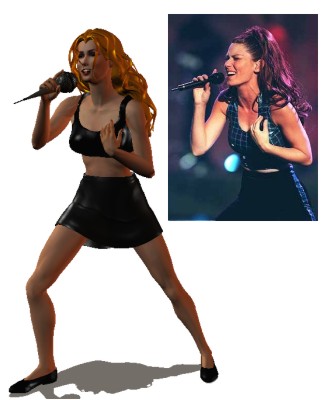 |
 |

|
Please note:
In this image I did something that I normally don't do. I applied a face-morph from the face library. This isn't necessary if you
only want to make a pose. Your Poser-Model isn't Shania Twain (unfortunately). Sometimes you have to improve things. For example, maybe your
original-model has longer legs or shorter arms. If you make a pose-set for a special character you should correct this in your poser-model. But if
you're making general poses you must improve. However, normally you don't compare the models to each other and I think it is close enough to the
original (camera-angles are slightly different though.). |